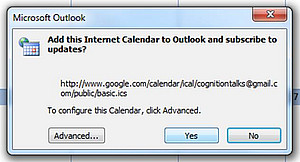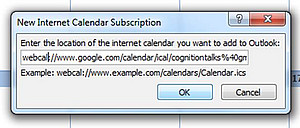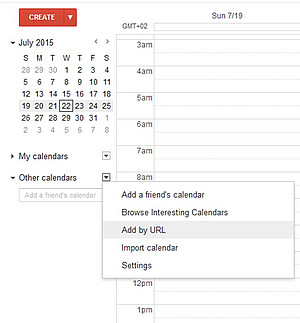Subscribing to the Cognition Talks calendar
Using the calendar with Outlook or iCal:
Option A:
1. Use this Link
2. A new window opens. Choose "Open with Microsoft Outlook" or "Open with iCal", respectively
3. You are asked to confirm that you want to add the calendar.
Option B:
1. Open the calendar panel in Outlook or open iCal, respectively
2a. Microsoft Outlook: Choose "Open Calendar" -> "From Internet"
2b. iCal: Choose "Calendar" -> "Subscribe"
3. A new window opens. Copy and paste the following URL and confirm with "OK":
webcal://www.google.com/calendar/ical/cognitiontalks%40gmail.com/public/basic.ics
Using the calendar with Google calendar:
1. Open Google Calendar
2. From the left column, choose "Other calendars" -> "Add by URL"
3. A new window opens. Copy and paste the following URL and confirm with "OK":
https://www.google.com/calendar/ical/cognitiontalks%40gmail.com/public/basic.ics